With it, you can convert between any video or audio, rip video to audio, even convert video to picture files in GIF, JPG, PNG, BMP, Animated gif and edit video with crop $ trim video, add text or logo as watermark, add special effects. It's freeware, but it's designed with user-friendly interface that makes it easier to use.
I'll show you how to use it to convert mkv to avi!
You need to download and install iwisoft free video converter first. Then launch it.
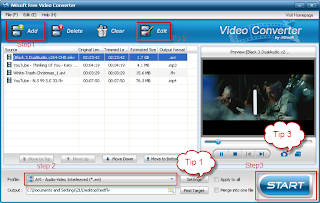
1. Add files.
It supports two ways to input media files. You can click "Add" to input files in batches, or directly drag and drop files into its window in batches.
2. Set output format
Choose one file, click "Profile" drop-down button to select "avi" under "Common video" category.
Tip 1: If you want to change the output video and audio parameters, click "settings" to customize the parameters. It enables you to save your settings as user defined profile for future use.
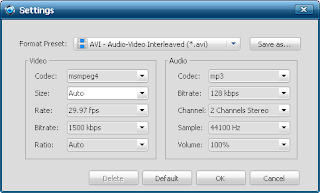
Tip 2: You can click "Edit" to edit video, it allows you to crop, trim, add watermark, adjust gamma, brightness, contrast, saturation of the video. And you can preview the editing effect in real time.

Tip 3: While previewing video, you can click "Snapshot" button to capture video to picture files in gif, bmp, png, jpg format.
3. Conversion.
After settings and editing, click "START" to convert. You can mark "Shut down computer when conversion completed" or "Open output folder when conversion completed".
More info from http://www.easy-video-converter.com
Hey buddy! This a neat article I must say! Thanks a lot for sharing information about this program!
ReplyDeleteWav to mp3 http://wavtomp3converter.com/
It supports two ways to input media files. You can click "Add" to input files in batches, or directly drag and drop files into its window in batches. mkv avi converter free
ReplyDeleteWhether you want to convert AVI to DVD, convert MP4 to DVD, convert MPG to DVD, convert MOV to MPG, convert 3GP to DVD, convert FLV to DVD, convert VOB to DVD, convert DAT to DVD, convert TS to MOV, convert TP to DVD, convert TRP to DVD, Convert M2TS to DVD, It has got you covered.how to convert mpg to mov
ReplyDeletebetter you can convert any format conversion in online. free mp3, AVI ,mkv 3Gp , etc..
ReplyDeleteonline video Converter